①Go to Contacts


②Click the 3-bar button and select Export (csv)
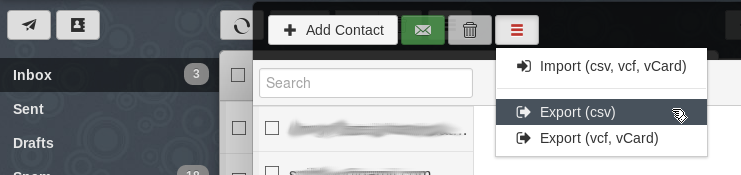
You will be prompted to save a file called “contacts.csv” on your computer.
You can save it anywhere, e.g., your Desktop or Downloads folder. Just remember where it is…
After you have saved the file, click the X to close the Contacts panel, then logout of Rainloop.

