WNA遠隔支援サービス(ホスト用)の設定方法をご案内いたします。
1.下記のURLよりTeamViewer Hostをダウンロードして下さい。

![]() TeamViewer Host
TeamViewer Host
・TeamViewer Host for Windows (グローバル)
・TeamViewer Host for Windows (日本)
・TeamViewer Host for Windows (公式)
・TeamViewer Host for Mac (グローバル)

2.ダウンロードしたファイルを右クリックをして「管理者として実行」をクリックして下さい。
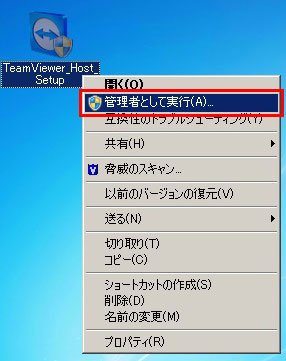

3.「次へ」をクリックして下さい。
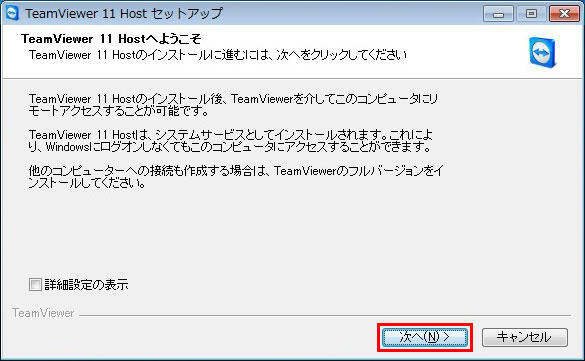

4.「個人/商用以外」を選択して「次へ」をクリックして下さい。
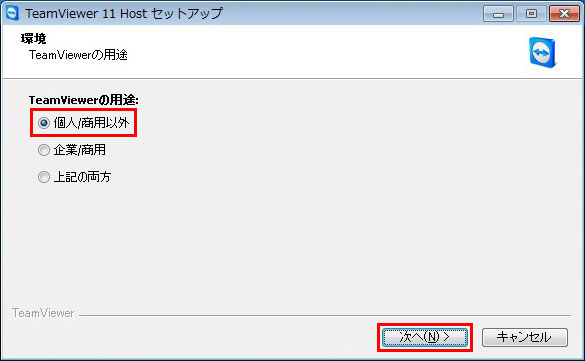

5.下記の通りにチェックを入れて「次へ」をクリックして下さい。
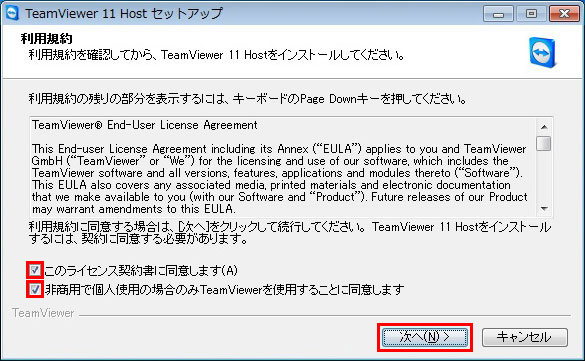

6.「次へ」をクリックして下さい。
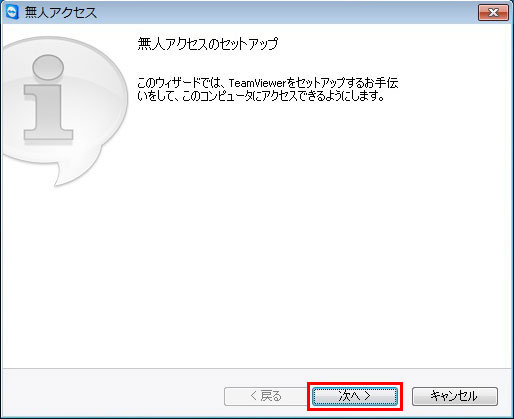

7.パスワードに「0000」(ゼロ)を入力して「次へ」をクリックして下さい。
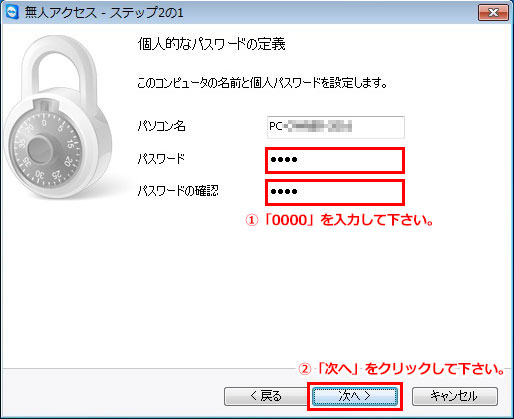

8.「今はTeamViewerアカウントを作成しない」を選択して「次へ」をクリックして下さい。
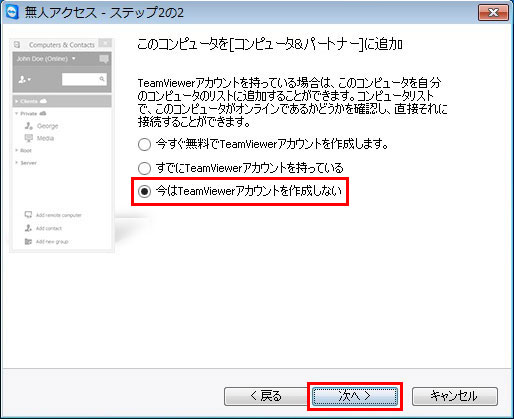

9.IDが表示されましたらスタッフにお伝えいただき、「次へ」をクリックして下さい。
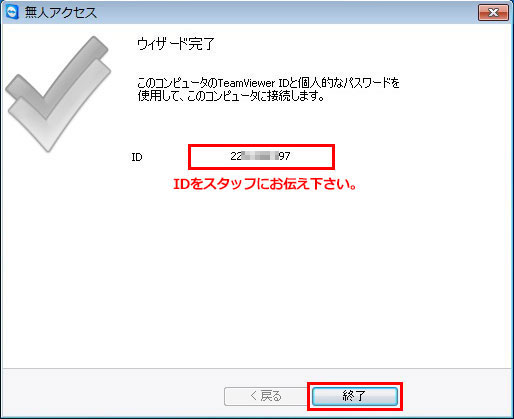

10.下記の通りにIDが表示したらしばらくお待ち下さい。

以上で設定が完了です。

